Free Interactive Crypto Trading Training Course for Beginners (South Africa Edition)
Welcome to the Ultimate Beginners Crypto Trading Course, tailored for South African users! If you're new to crypto trading and banking with popular South African banks like Capitec, ABSA, First National Bank (FNB), or Standard Bank, this course will guide you step-by-step on how to safely buy, sell, trade, and withdraw cryptocurrencies using the MEXC Exchange and the TradingView platform. You'll also learn the basics of spot and futures trading, managing risks, and avoiding common traps – all in a fun, easy-to-understand way!
Lesson 1: What is Crypto? (Interactive Q&A)
- Cryptocurrency is digital money that exists only online, such as Bitcoin and Ethereum.
- You keep your crypto in a wallet, which is like a secure digital bank account.
- To buy or sell crypto, you use an exchange like MEXC, similar to a stock market but for cryptocurrencies.
Quiz: What is a crypto wallet?
A) Physical wallet
B) Online account for digital money
C) Trading website
Answer: B—it's your digital bank account for crypto!
Lesson 2: Essential Crypto Terms
- Exchange: Platform to buy or sell cryptocurrencies (e.g., MEXC)
- Wallet: Digital storage for your crypto
- Spot Trading: Buying or selling crypto instantly
- Futures Trading: Contracts to buy/sell crypto at a future date
- USDT: A stablecoin pegged to 1 USD, popular for trading
- P2P Trading: Direct person-to-person crypto trading, useful for converting crypto to cash in local banks
- Limit Order: Order to buy/sell at your chosen price
- Market Order: Buying/selling immediately at current prices
Lesson 3: How to Buy Crypto on MEXC Using South African Banks
- Create Your MEXC Account: Sign up here for MEXC using your email or mobile number.
- Verify Your Account: Complete identity verification (KYC) by uploading your South African ID or passport for security.
- Deposit South African Rand (ZAR):
MEXC supports depositing via P2P trading. You can sell ZAR through P2P offers to buy USDT or other cryptos. Use popular South African banks like Capitec, ABSA, FNB, or Standard Bank for easy, fast transfers.
Example: - Go to the “P2P Trading” section once logged in.
- Select “Buy Crypto” and pick USDT or the crypto you want.
- Choose sellers who accept ZAR payments via your preferred South African bank.
- Complete payment through your bank app or online banking and confirm on MEXC.
- Funds get credited to your MEXC wallet promptly after confirmation. - Buy Crypto via Spot Market:
With USDT or deposited crypto in your account, navigate to the "Spot Trading" page on MEXC.
- Select trading pairs like BTC/USDT or ETH/USDT.
- Place a market order to buy instantly or limit order to buy at your preferred price.
Lesson 4: How to Sell Crypto and Withdraw to Your South African Bank Account
- Sell Crypto via Spot or P2P on MEXC:
- Navigate to “Spot Trading” → Select your crypto pair.
- Use a market or limit sell order to convert crypto to USDT.
- For direct cash withdrawal, use the “P2P Trading” platform:
- Tap “Sell Crypto” and list your crypto for sale.
- Choose buyers who pay through South African banks like Capitec, ABSA, FNB, or Standard Bank.
- Confirm you received money in your bank account before releasing crypto. - Withdraw Fiat to Your Bank:
MEXC supports withdrawing to some fiat through P2P.
- Selling crypto on P2P via MEXC essentially sends cash to your bank.
- Direct fiat withdrawal bank transfers from MEXC might be limited depending on regulations.
- Always choose trusted buyers/sellers with high reviews for safety.
- Check your bank (Capitec, ABSA, etc.) account for the funds—withdrawal times vary but generally take a few hours to a day.
Important:
South African banks such as Capitec, ABSA, FNB, and Standard Bank widely support instant EFT payments, making P2P trading a convenient way to move funds between your MEXC crypto account and your bank account.
Lesson 5: Using MEXC and TradingView Platforms
MEXC Platform Features
- Easy account setup and KYC for South African users
- Access to over 2,800 cryptocurrencies
- Spot trading with real-time charts and order books
- P2P platform for buy/sell with ZAR via local banks
- Futures contracts with leverage for advanced trading
- Mobile app available for trading on the go
TradingView Charting Tool
- Use TradingView for advanced charting and market analysis
- Customize charts with indicators like Moving Averages, RSI, MACD
- Analyze price trends and predict market moves before trading on MEXC
- Build watchlists and get alerts for price changes
Lesson 6: Spot Trading on MEXC Explained
Spot trading is buying or selling crypto for immediate settlement.
- Go to MEXC “Spot Trading”.
- Select your crypto pair, e.g., BTC/USDT.
- Choose order type:
- Market Order: Buy/Sell instantly at current price.
- Limit Order: Set the price you want to buy/sell – order executes when market hits that price. - Track your open orders and trade history in your MEXC dashboard.
Example: If Bitcoin is trading at R600,000, place a limit buy order for R590,000 and wait for execution, or do a market buy for immediate purchase.
Lesson 7: Futures Trading on MEXC for South Africans
Futures trading lets you speculate on prices with leverage (borrowed funds) to amplify gains — but also risks.
- Switch to the futures section on MEXC.
- Choose your contract (e.g., BTCUSDT perpetual contract).
- Select leverage carefully (start low: 3x or 5x recommended for beginners).
- Pick Long position if you expect prices to rise; Short if you expect them to fall.
- Always set stop-loss orders to limit losses.
- Use demo or small amounts to practice before larger trades.
Lesson 8: Avoiding Risks and Scams
- Use strong passwords and enable two-factor authentication (2FA).
- Only trade on official MEXC website and apps.
- Be cautious of phishing links and fake support staff.
- Check reviews and reputation of P2P buyers/sellers before transactions.
- Never share your private keys or wallet passwords.
- Only invest money you can afford to lose.
Lesson 9: South African Bank Integration Tips
- Capitec, ABSA, FNB, Standard Bank support fast EFT payments, so P2P trades on MEXC typically clear quickly.
- Use your banking app for instant payment confirmation to sellers/buyers.
- Keep bank and MEXC transaction records for security.
- Watch for transfer limits or fees imposed by your bank and MEXC.
Lesson 10: Course Summary & Next Steps
- Create your verified MEXC account
- Deposit ZAR via trusted South African banks through P2P
- Buy crypto instantly or with limit orders on MEXC spot market
- Use TradingView for market analysis
- Practice futures trading responsibly
- Always prioritize security and avoid scams
What is KYC?
KYC stands for "Know Your Customer." It refers to the set of processes and regulations that financial institutions and regulated businesses use to verify the identity of their clients, assess risk, and help prevent fraud, money laundering, terrorism financing, and other types of financial crime. KYC is required by law in most countries for banks and financial organizations that open accounts or provide services to customers.
Why is KYC Important?
KYC is crucial for:
Preventing illegal activities, such as money laundering or fraud.
Ensuring compliance with financial regulations.
Building trust and credibility within financial institutions.
Protecting customers and companies from reputational and financial risk.
How Does the KYC Process Work?
The KYC process typically involves several steps:
1. Customer Identification Program (CIP)
Collects basic information about the customer: full name, address, date of birth, and ID numbers.
Requires government-issued identification documents (e.g., passport, national ID, driver's license).
For businesses, requires legal formation, registration documents, and information about ultimate beneficial owners (UBOs).
Collects basic information about the customer: full name, address, date of birth, and ID numbers.
Requires government-issued identification documents (e.g., passport, national ID, driver's license).
For businesses, requires legal formation, registration documents, and information about ultimate beneficial owners (UBOs).
2. Document Verification
3. Customer Due Diligence (CDD)
4. Enhanced Due Diligence (EDD)
5. Ongoing Monitoring
6. Record-Keeping and Reporting
Technologies Used in KYC
Modern KYC solutions often leverage advanced technologies, such as:
Artificial Intelligence (AI) and machine learning for pattern recognition.
Near-field communication (NFC) for document reading.
Biometric verification for face or fingerprint matching.
KYC in Summary
KYC is a mandatory and structured process designed to verify client identities, evaluate risks, and monitor for financial crime. It protects both businesses and customers, helps institutions meet regulatory obligations, and promotes integrity and security throughout the financial system.
In essence:
KYC makes sure banks and other financial entities know exactly who their customers are by confirming identities, running risk assessments, and tracking transactions—safeguarding everyone's interests.
Here are important wallet safety tips to follow when doing a transaction, especially with cryptocurrency wallets:
Use Strong, Unique Passwords
Create complex passwords using a mix of uppercase, lowercase, numbers, and symbols. Avoid common or easily guessable passwords. Use a password manager to securely store them.Enable Multi-Factor Authentication (MFA)
Add an extra verification step like an app-generated code or SMS code to your wallet accounts to reduce the risk of unauthorized access.Keep Wallet Software Updated
Regularly update your wallet app or software to get the latest security patches and bug fixes.Secure Your Private Keys
Never share your private keys with anyone. Store them offline if possible—hardware wallets or paper wallets are safer than storing keys on internet-connected devices.Verify Wallet Addresses Before Sending
Always double-check the recipient’s wallet address carefully before confirming a transaction since cryptocurrency transactions are irreversible.Beware of Phishing
Avoid clicking on suspicious links or entering credentials on untrusted websites. Verify website URLs and sender authenticity to guard against phishing attacks.Backup Wallet and Seed Phrases Securely
Make multiple copies of your seed phrase or wallet backup and store them in secure, offline locations (e.g., a safe or safety deposit box).Use Cold Wallets for Long-Term Storage
Store the majority of your assets offline in hardware or paper wallets to protect them from hacking attempts.Use a Dedicated Device or VPN for Transactions
Consider using a device solely for wallet management or a VPN when accessing wallets over public or unsecured Wi-Fi to encrypt communications.Practice Good Digital Hygiene
Keep your devices free from malware with antivirus software and avoid accessing wallets from public or shared devices.
By following these tips, you can significantly enhance the security of your transactions and protect your digital assets from theft or loss. Wallet security is an ongoing effort that requires vigilance and awareness of evolving threats.
Non-Financial Advice Disclosure
This course is for educational purposes only and does not constitute financial, investment, legal, or tax advice. Always do your own research and consult with a qualified professional before making any financial decisions. Trading cryptocurrencies involves significant risk, and you can lose money. Trade responsibly.
Affiliate Link Disclosure
Some links in this course (including the MEXC signup link) are affiliate links. If you use these to sign up, we may earn a commission at no extra cost to you. This helps support free educational content. Thank you!
- Beginner's Guide to Automated Crypto Arbitrage (NEW)
- Crypto Transactions Explained: The 5-Step Blockchain Flow
- Beginner's Crypto Trading Course: From Zero to Confident Trader
- Top Secret TradingView Tips And Tricks
- NFTs Explained: Purpose and Connection to Crypto Art
- Disclaimer & Privacy Policy (Read Before Trading)


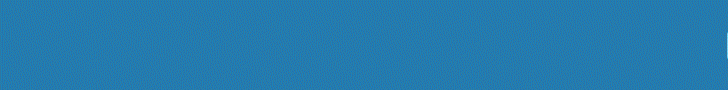


.png)
Comments
Post a Comment
The Crypto Mining and Trading Revolution